The Auto Update feature causes the chart to periodically refresh itself with new data. This way new data will be displayed as it becomes available, without having to click anything.
To enable Auto Update, click the Options button.
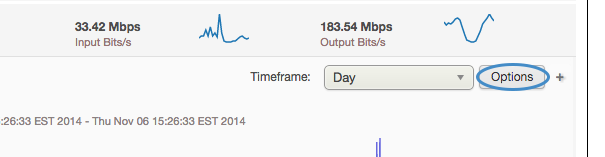
When the Options pane comes up, click the checkbox by "Enable Auto Updates." Then, click Update to apply the setting.
